What's a CSV file?
The "CSV" in "CSV file" stands for "comma-separated values". Sort of a lingua franca of information exchange, it's a way of saving a spreadsheet (known generically as "tabular data") in a simple text file that can be read by just about any system (as opposed to some complicated, proprietary file format, such as Microsoft Excel's *.xls format).
A CSV file is composed of what's known to nerds as "plain text". If you open it up in a simple text editor like Notepad or TextEdit, you'll be able read the information plainly (though it'll look a little jumbled together). If you open up a *.xls file in a simple text editor, you'll see a bunch of binary gobbedlygook.
Because a CSV file is just plain text, it doesn't support things like fonts or colors or boxes or arrows: it's just the text, making it easy for a third-party system (like ours!) to read.
In other words, you can take a Microsoft Excel spreadsheet:
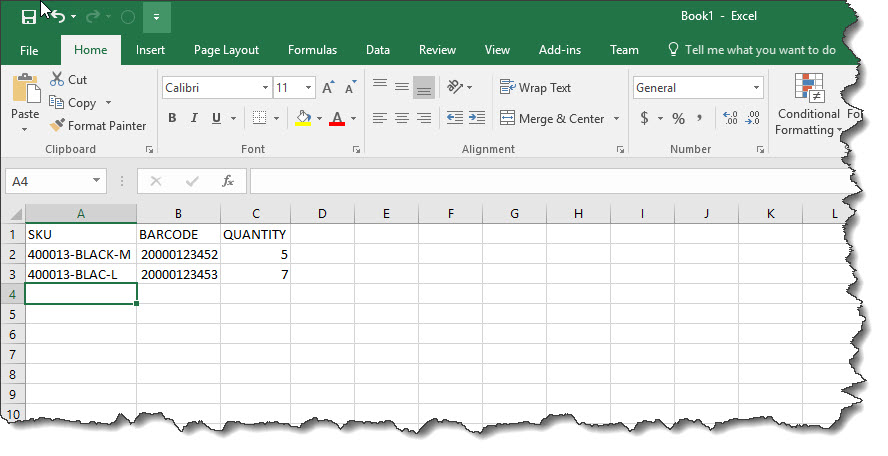
And if you go to File > Save As and choose "CSV" from the "Save as type" menu:
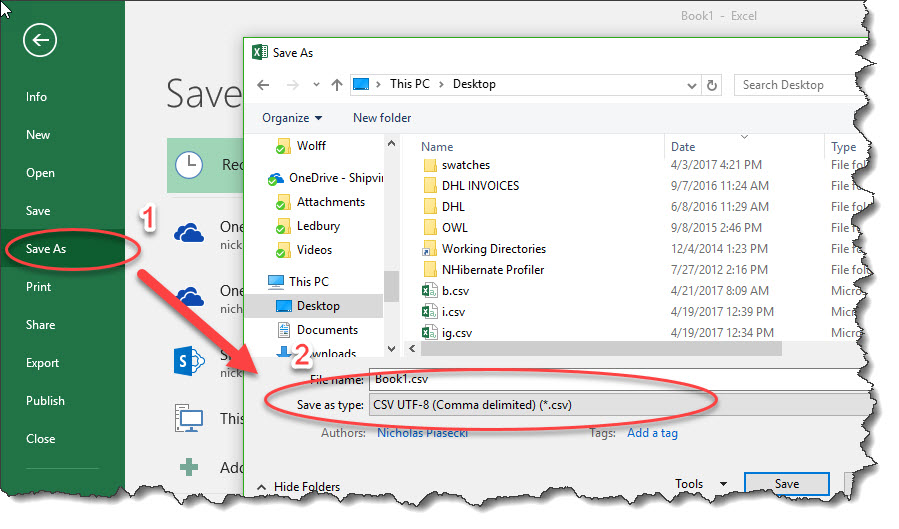
And open the file in a simple text editor like Notepad, you'll see all of the values, separated by commas (hence the name!):
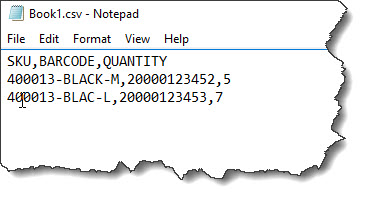
There's one row per line, and each column in each row is separated by a comma.
A Note About Encoding
Older version of Excel were notorious for not supporting UTF-8 encoding, which meant that if your file contained international characters (like á or 词源), then these would get saved as corrupted garbage when you saved it as a CSV. Excel 2016 now includes the UTF-8 option, so be sure to select that from the dropdown when you're saving (as in the screenshot above). Google Sheets saves in UTF-8 by default, so you don't need to worry about this if you're using that.
A Note About Microsoft Excel
Microsoft Excel has a feature where it attempts to "guess" the data format for what's in a cell. This can be useful in some industries, but in retail and logistics, it's a huge problem: long numbers like barcodes, SKUs, and ZIP codes can either get converted into scientific notation or get the leading zeroes chopped off. If you're using Microsoft Excel to work on CSV files, you'll need to pay close attention to this.
If you're already working on an Excel spreadsheet
If you're working on an Excel spreadsheet, click on the letter for the column where you're going to be entering long numbers or numbers with leading zeroes. In the "Number" section from the ribbon, change it from "General" to "Text". Then Excel will leave it alone as you type in the number.
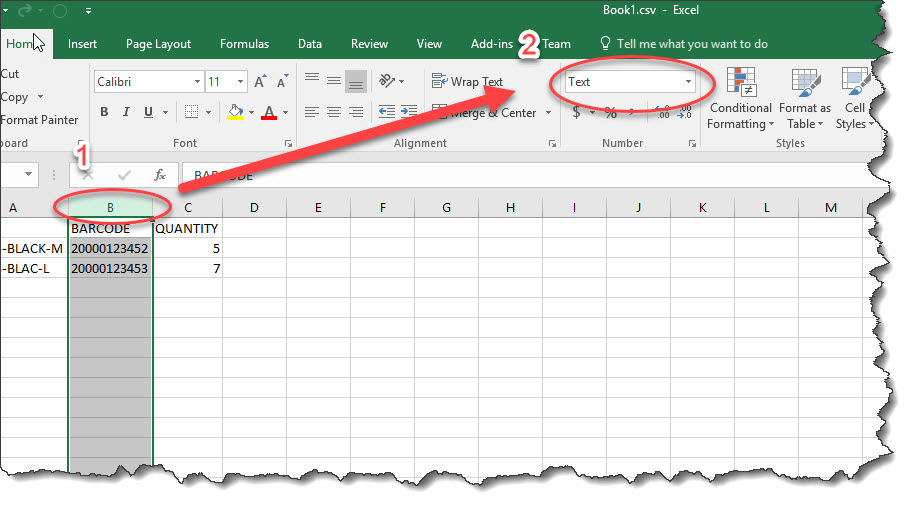
If you need to open and edit a CSV file
If you've downloaded a CSV, don't just double-click it to open in Excel! Chances are, Excel will turn everything to garbage. Use an editor like Google Sheets that won't mess it up, or follow this procedure for Excel:
A CSV file is composed of what's known to nerds as "plain text". If you open it up in a simple text editor like Notepad or TextEdit, you'll be able read the information plainly (though it'll look a little jumbled together). If you open up a *.xls file in a simple text editor, you'll see a bunch of binary gobbedlygook.
Because a CSV file is just plain text, it doesn't support things like fonts or colors or boxes or arrows: it's just the text, making it easy for a third-party system (like ours!) to read.
In other words, you can take a Microsoft Excel spreadsheet:
And if you go to File > Save As and choose "CSV" from the "Save as type" menu:
And open the file in a simple text editor like Notepad, you'll see all of the values, separated by commas (hence the name!):
There's one row per line, and each column in each row is separated by a comma.
A Note About Encoding
Older version of Excel were notorious for not supporting UTF-8 encoding, which meant that if your file contained international characters (like á or 词源), then these would get saved as corrupted garbage when you saved it as a CSV. Excel 2016 now includes the UTF-8 option, so be sure to select that from the dropdown when you're saving (as in the screenshot above). Google Sheets saves in UTF-8 by default, so you don't need to worry about this if you're using that.
A Note About Microsoft Excel
Microsoft Excel has a feature where it attempts to "guess" the data format for what's in a cell. This can be useful in some industries, but in retail and logistics, it's a huge problem: long numbers like barcodes, SKUs, and ZIP codes can either get converted into scientific notation or get the leading zeroes chopped off. If you're using Microsoft Excel to work on CSV files, you'll need to pay close attention to this.
If you're already working on an Excel spreadsheet
If you're working on an Excel spreadsheet, click on the letter for the column where you're going to be entering long numbers or numbers with leading zeroes. In the "Number" section from the ribbon, change it from "General" to "Text". Then Excel will leave it alone as you type in the number.
If you need to open and edit a CSV file
If you've downloaded a CSV, don't just double-click it to open in Excel! Chances are, Excel will turn everything to garbage. Use an editor like Google Sheets that won't mess it up, or follow this procedure for Excel:
- Open up Excel from the Start menu so it opens a blank document.
-
Go to File > Open and browse for your CSV file. You may need to change the filter from "All Excel Files" to "All Files".
-
The Text Import Wizard dialog appears.
-
Click the Next button. In the Delimiters section, uncheck the checkbox next to "Tab" and check the one next to "Comma".
-
In the "Data Preview" section, click on the columns that have numbers that we want to preserve. In this case, we'll click on the "SKU" column and change it from "General" to "Text". And we'll do the same for "Barcode". We'll leave "Quantity" as "General" since that's an actual number.
-
Then click "Finish". You can now work on your CSV file without Excel messing it up!
Related Articles
How do I bulk import products into the Shipvine Logistics catalog using a CSV file?
Before you create an inbound shipment to notify us of the products that you're sending to us to store in our warehouse, we'll need them entered into the Shipvine Logistics catalog. You'll tell us things like the item's name, its barcode , the country ...How to Enter a request for Amazon FBA
As your company grows and you branch into more sales channels, it only makes sense to make your product available through Amazon. It is the largest ecommerce platform in the world and used by billions of people. Shipvine is prepared to help you sell ...Holiday Schedule
Shipvine is closed or offering limited service on select days. A PDF version is available in the attachments below.Terms and Conditions
See the attached PDF document for the current Shipvine Terms and Conditions.Integrating with Shipvine using EDI
What integration methods can I use with Shipvine? There are three ways to integrate your platform (i.e., get orders into and get tracking information and inventory numbers out of) Shipvine. Shipvine Sync Shipvine offers dozens of Shipvine-maintained, ...